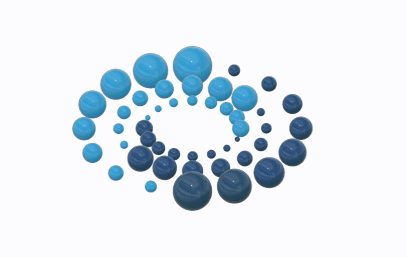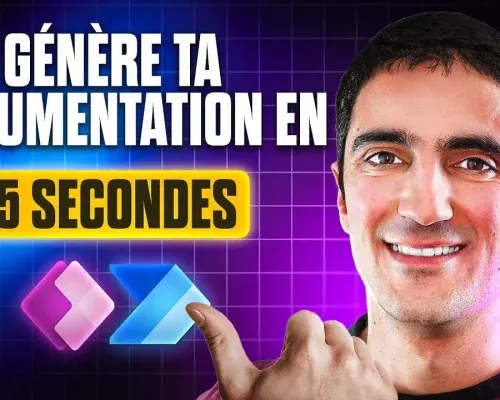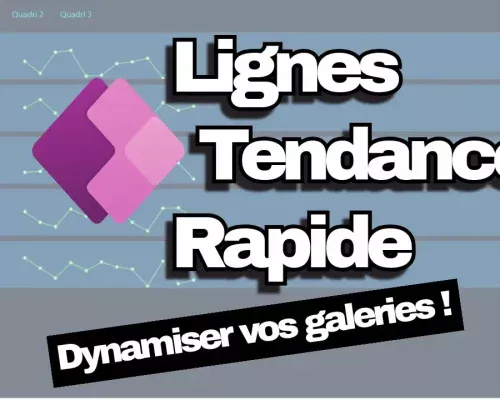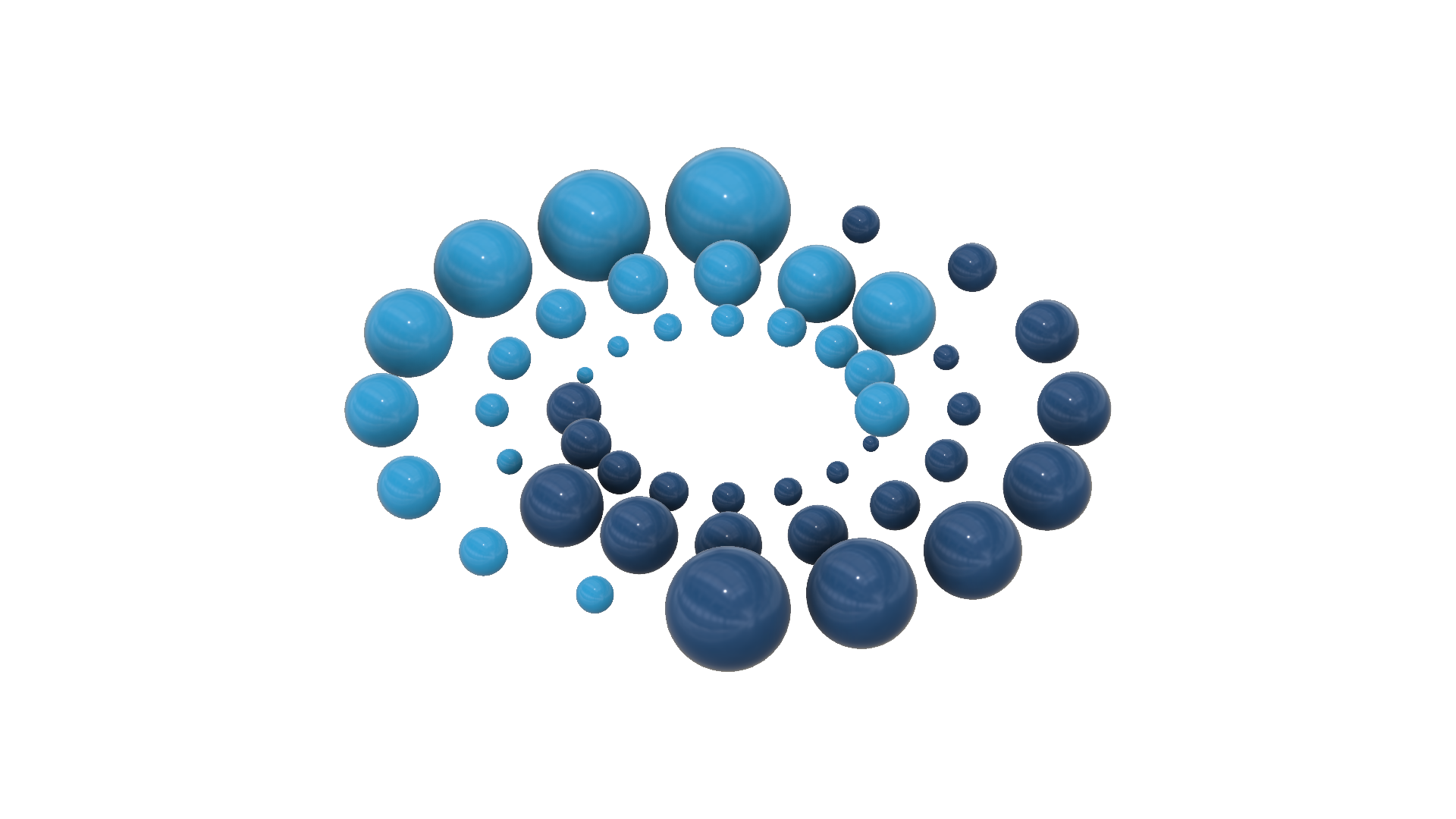In this Power Apps tutorial video, learn how to build a modern Power Apps Gallery with Tabbed Filters — a clean and professional way to view and filter your data.
This step-by-step Power Apps guide for beginners covers everything — from creating the tab UI using a horizontal gallery to displaying SharePoint list data in a vertical gallery, applying dynamic filters (filtering one gallery from another), designing a gallery that looks like a table, and much more.
🔥 What You’ll Learn:
How to create Tabbed Filters using gallery & modern button controls
How to filter a gallery based on tab selection
How to connect and display data from a SharePoint list
Apply conditional formatting for buttons and status indicators
Design a modern Power Apps UI using the latest controls
👨💻 Technologies Used:
Power Apps • SharePoint List
#PowerApps #Microsoft #PowerPlatform #SharePoint
⬇️ Download Power App shown in video
➡️ The link is in Community Tab for Channel Members (Gold 🥇 OR Silver 🥈)
To become a member, click here: https://www.youtube.com/rezadorrani/join
Table of Contents:
0:00 – Power Apps Gallery with Tabbed Filters | Step-by-Step Tutorial
0:23 – Build a Gallery with Tabbed Filters
1:26 – Build Gallery of Tabs
9:57 – Build Gallery from SharePoint List + design the UI
17:37 – How to filter Gallery based on selection of item (Tab) in another Gallery