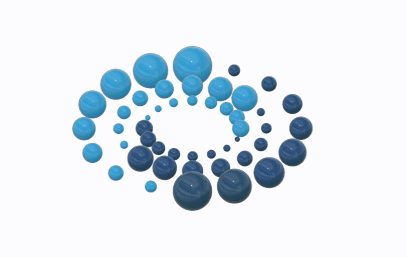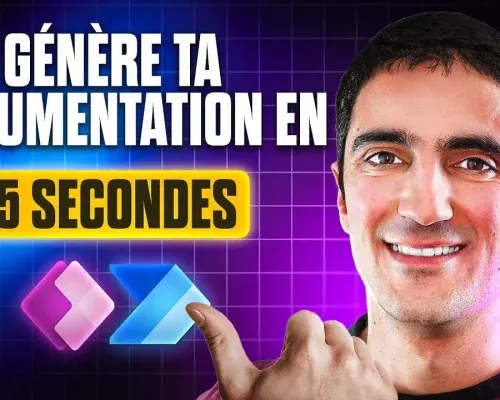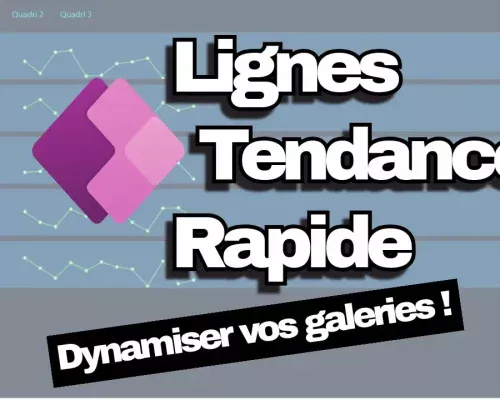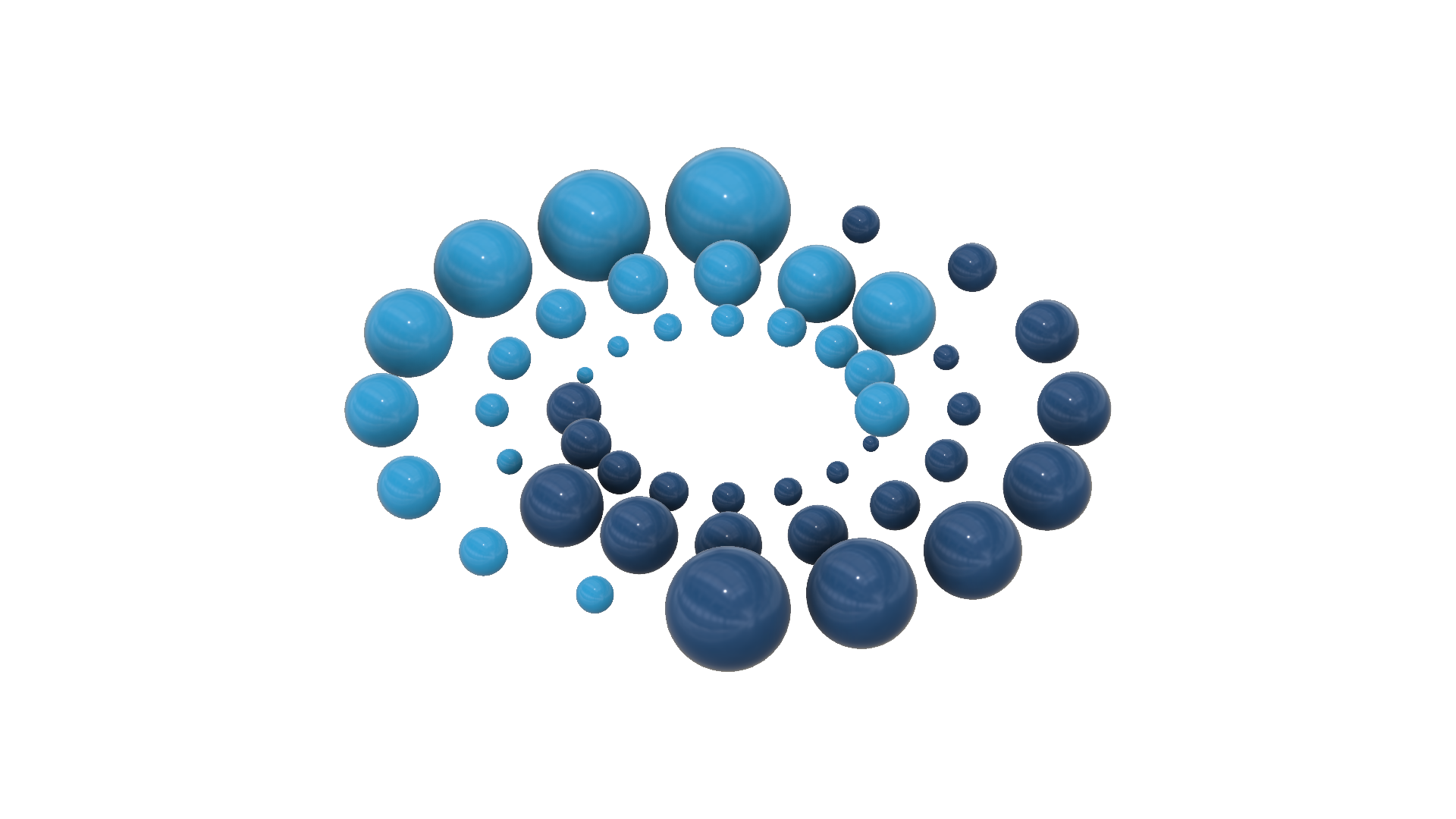How to install and startup Voicemeeter Standard, the Virtual Audio Mixer for Windows.
(Audio: FR – Subtitle: EN-US).
CONTENT
00:21 – Download & Install Voicemeeter.
00:37 – Reboot your computer.
00:56 – Show what is installed in Windows Start Menu.
01:11 – Some Checking in Windows Sound Dialog Box.
01:44 – Check Communications option.
01:57 – Run Voicemeeter and select your main output audio device.
02:28 – Understanding the new Windows audio routing.
02:40 – Sound Demo (Media Player + Youtube through Voicemeeter).
03:25 – Menu / Voicemeeter might run at startup.
03:48 – Donationware.
04:13 – Ending.
!!! WARNING !!!
Voicemeeter 2024 version, installs a new virtual audio driver offering 8x I/O (under Windows 10/11 64bits) with different output names:
– “Voicemeeter output” is now called “Voicemeeter Out B1”
– “Voicemeeter AUX output” is now called “Voicemeeter Out B2”
– “Voicemeeter VAIO3 output” is now called “Voicemeeter Out B3”
more info: https://forum.vb-audio.com/viewtopic.php?t=1874
—————————————–
DOWNLOAD PAGE: https://www.vb-audio.com/Voicemeeter/index.htm
Voicemeeter User Manual: https://www.vb-audio.com/Voicemeeter/Voicemeeter_UserManual.pdf
VB-AUDIO Software: https://www.vb-audio.com/index.htm
Facebook: https://www.facebook.com/vbaudiosoftware
Twitter: https://twitter.com/VB_Audio
—————————————–
MUSIC CLIPS / REFERENCES:
Intro:
– M83 / Bibi The Dog – Album Junk: https://www.youtube.com/m83
Demo:
– Molly Johnson / Another Day: https://www.mollyjohnson.com/
– Angèle / La thune: https://www.youtube.com/user/AngeleAmbre
Others:
– Sweet Charity movie / song “Big Spender”: https://en.wikipedia.org/wiki/Big_Spender
VIDEO CLIPS / REFERENCES:
– Alien Nostromo wake up: https://en.wikipedia.org/wiki/Alien_(film)
– Back To The Future: https://en.wikipedia.org/wiki/Back_to_the_Future
– Kill Bill: https://en.wikipedia.org/wiki/Kill_Bill:_Volume_1