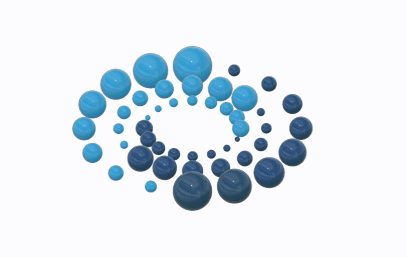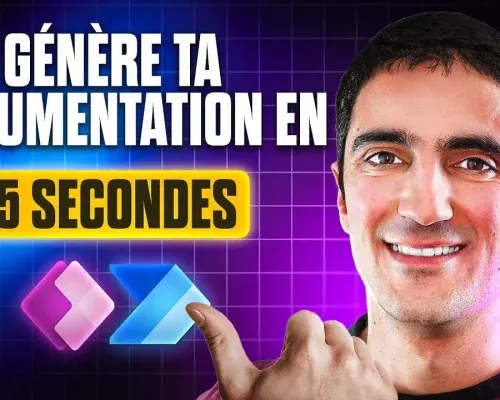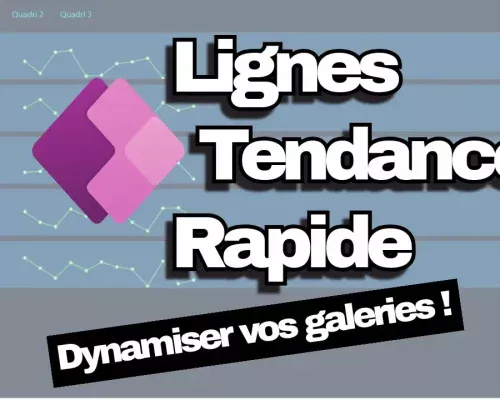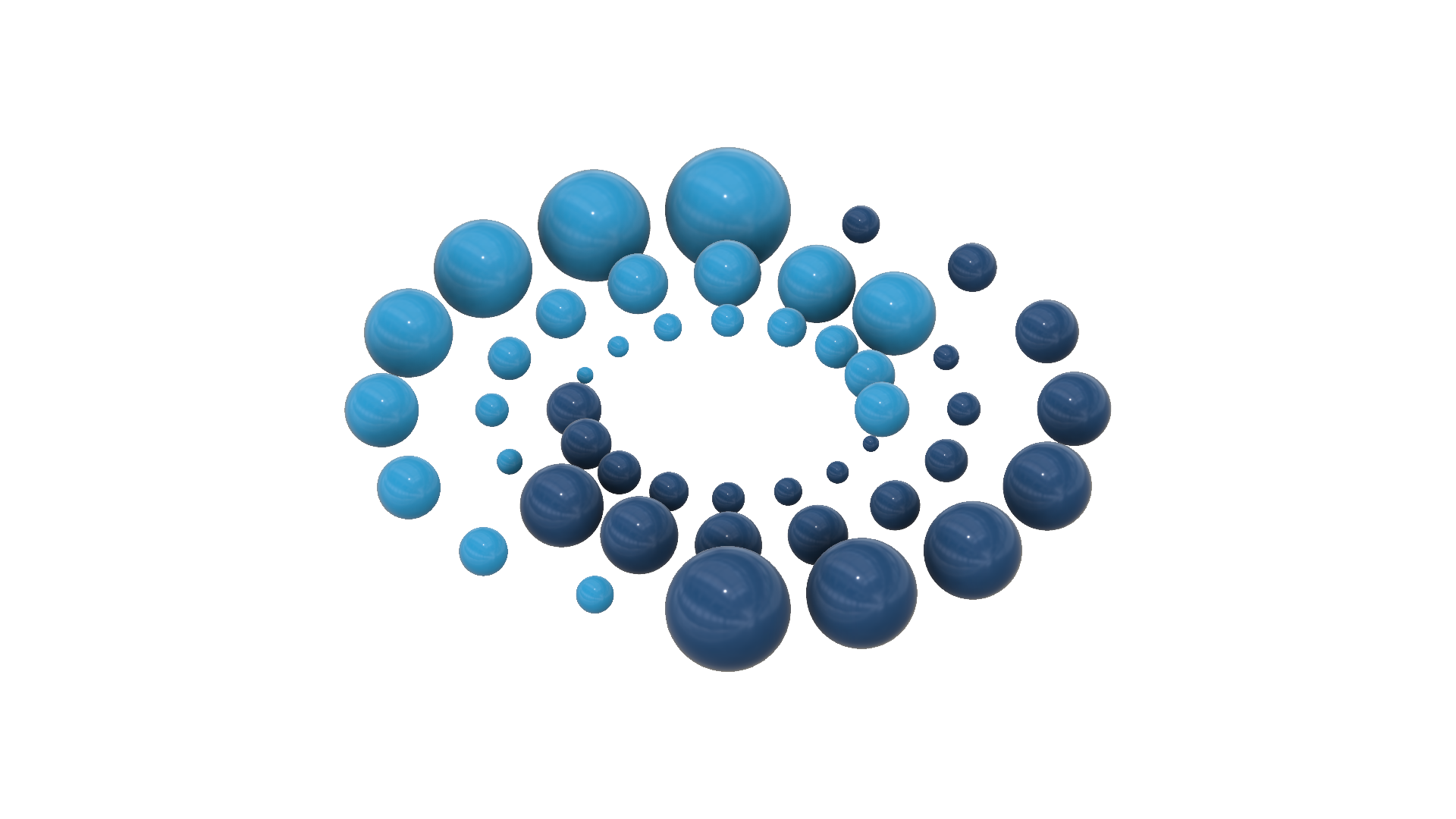In this step-by-step Power Apps tutorial, you’ll learn how to filter SharePoint list data connected in the Power Apps Modern Table control. I’ll demonstrate how to create filters on various SharePoint list columns, enabling users to refine data within a Modern TABLE control.
We’ll build filters for text, choice, and person columns in SharePoint—all while ensuring a responsive design in Power Apps.
#powerapps #sharepoint #microsoft #powerplatform
⬇️ Download Power App shown in video
➡️ The link is in Community Tab for Channel Members (Gold 🥇 OR Silver 🥈)
To become a member, click here: https://www.youtube.com/rezadorrani/join
Table of Contents:
00:00 – Introduction to building Multiple Filters on Power Apps Table Control with SharePoint Data
00:38 – Multiple filters for Modern TABLE control
02:13 – PowerApps Responsive Screen with Table data
03:12 – Design Filter Containers
05:21 – Power Apps Filter on SharePoint Text column
08:49 – Add Multiple filters on SharePoint Table data – Choice filter
12:44 – Reset Power Apps Filters
13:37- Modern Table Control Filter indicator
14:57 – Filter on Person column to show current user data
16:12 – StartsWith Filter update
16:47 – Responsive Filter Container