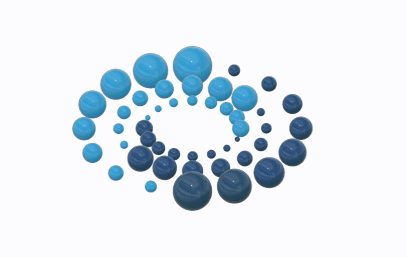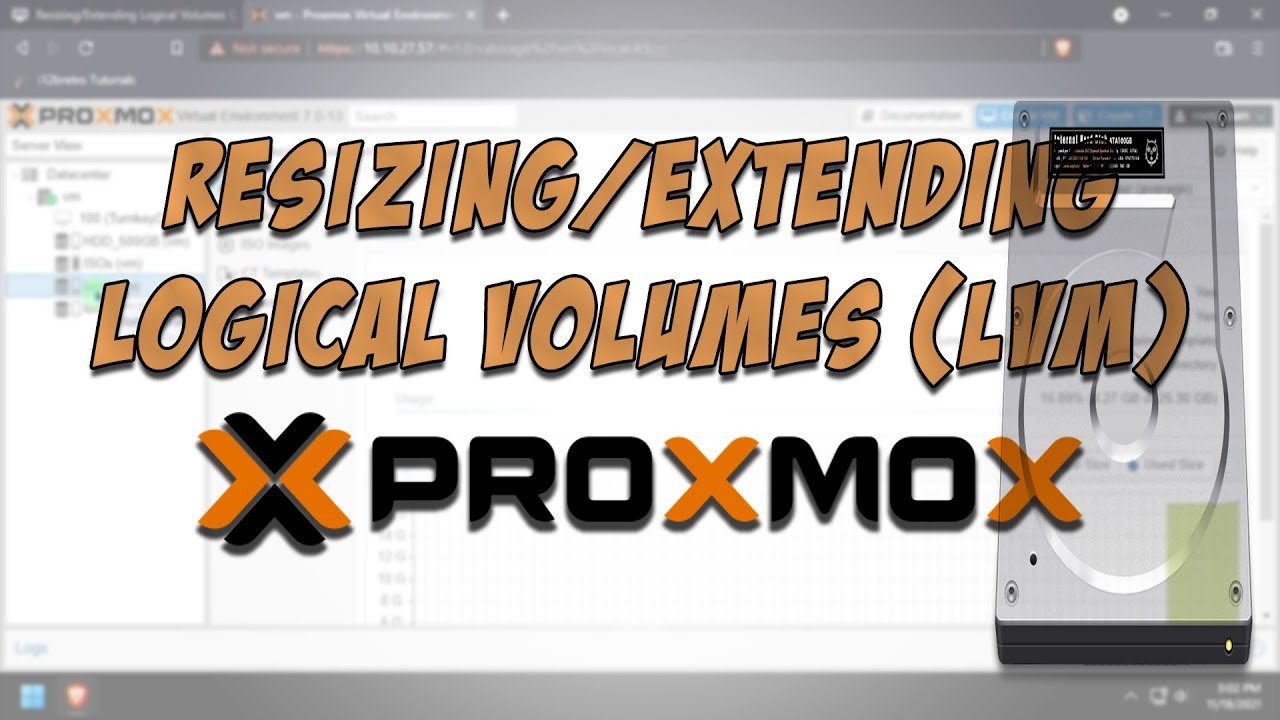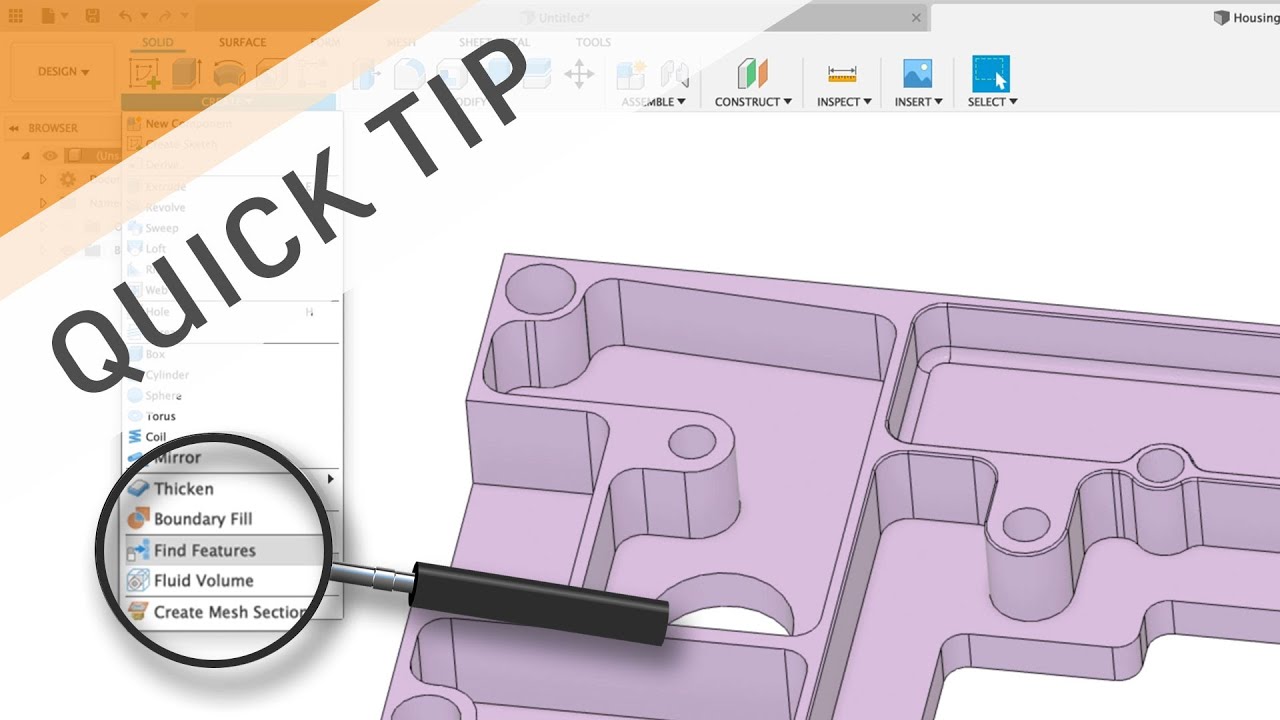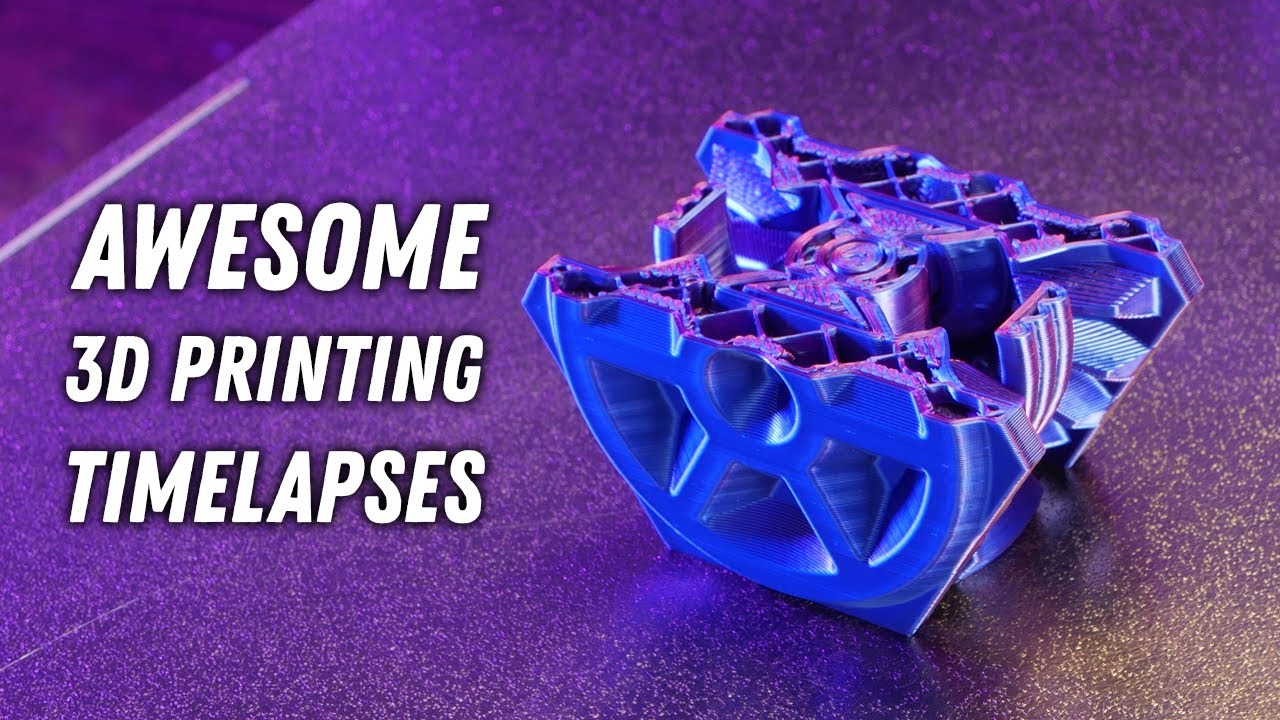JLCPCB For the new registers can get $54 coupons now! and
Our 3D printing service starts at $1 : https://jlcpcb.com/3d-printing/CYY
Extra $5 Off by Promo Code: JLC3D
.
3d printing ideas for Christmas
Christmas 3d prints
3d printed gift ideas
3d printed Christmas decorations
useful 3d prints ideas 2023
.
**
Full Info / Credits for the individual 3D prints items are available here,
Kindly Support all the Creators.
Download all 3d printed models Used In Video – https://3delworld.com/christmas–3d-prints-ideas-for-gifts-decor-2022/
**
00:00 Intro
00:13 Gingerbread House Kit card 3d printed (Decor)
01:36 Customizable snow globe 3d printed (Gift)
02:54 Beard Christmas gnome 3d printed (Decor)
04:53 Glowing gift box 3d printed (Gift)
06:45 Open lattice Christmas bell (Decor)
07:24 Dragon egg with threads 3d printed (Gift)
08:26 Christmas card Reindeer 3d printed (Decor)
09:54 Impossible Cube Puzzle 3d printed (Gift)
10:47 Lantern Bauble 3d printed (Decor)
11:52 Christmas gift box 3d printed (Gift)
12:53 Christmas tree (stringing) 3d printed (Decor)
13:54 Bowl of sweets basket 3d printed (Gift)
15:19 Sponsor AD
15:55 Christmas Tree Coaster 3d printed (Decor)
16:40 keychain puzzle slide 3d printed (Gift)
17:17 Infill Star 3d printed (Decor)
18:03 Puzzle of evil 3d printed (Gift)
19:44 Christmas tree tealight (décor)
20:16 Christmas tree (décor)
.
USEFUL Things for Your 3D Printer –
1) Filament Friday 3D Print Tool Kit : https://amzn.to/3oLNTIH
2) Mintion Beagle Camera for 3D Printer : https://amzn.to/3vBnYaC
3) SUNLU Filament Dryer : https://amzn.to/3vBnocN
4) Creality 3D Printer Ender 3 S1 Pro : https://amzn.to/3zPxrh3
5) OVERTURE Silk Filament PLA : https://amzn.to/3zqIZ8V
.
Are you a 3d modeler or designer
looking for a platform
to showcase your work??
Fill this form to send your 3d models to 3DELWORLD. #3dprinting #3dprints
https://docs.google.com/forms/d/e/1FAIpQLSfcliOru-2v7D5KQfr2Y6xMPxkfbSQ5poZxkqBSBB2uvHTvig/viewform?usp=sf_link
Stay connected and spend your valuable time to watch and learn something new.
.
Follow us on:
Instagram: https://www.instagram.com/3delworld
.
.
Read This :
Printing
*All the time calculations are made from our printers settings;
which might differ for you.
[Common settings =
Layer height 0.2mm/0.25mm,
wall line count 2/3,
top & bottom layers 3/5,
Infill 10%/20%,
speed 50mm/s…]
*Filament spool calculation is from [$11.00-$30.00] [Inr.825-Inr.2250]; which might differ.
Disclaimer About 3D Models/3D Designs error :
Our 3D printing team always, try and test dozens of models per day,
so during this producer we find that many models designs get failed. so we are trying to show you that models to make you aware.
so that during your printing process you will not face that situation & SAVE YOUR FILAMENT & TIME.
please make sure that failed particular models/designs are printed and tested before the date of video published.
while you are watching this video the failed models might be get changed or upgraded by the owner, so please check before 3d print.
.
For Business Queries:
3delworld@gmail.com
.
► Music Credit:
1. Title: Jingle Bells (Instrumental) by Jingle Punks
Genre and Mood: Holiday + Inspirational
License: You’re free to use this song and monetize your videos.
link: https://www.youtube.com/watch?v=Im1L7F_89Lg&t=4s
2. Music: Deck the Halls – Jingle Punks https://youtu.be/5VO3w8na3CA
3. Carol Of The Bells by Audionautix http://audionautix.com
Creative Commons — Attribution 3.0 Unported — CC BY 3.0
Free Download / Stream: https://bit.ly/_carol-of-the-bells
Music promoted by Audio Library https://youtu.be/JZkvL0snS7w
4. Track: Bells — Next Route [Audio Library Release]
Music provided by Audio Library Plus
Watch: https://youtu.be/ySHvCIfonKs
Free Download / Stream: https://alplus.io/bells
5. Jingle Bells by Kevin MacLeod http://incompetech.com
Creative Commons — Attribution 4.0 International — CC BY 4.0
Free Download / Stream: https://bit.ly/_jingle-bells
Music promoted by Audio Library https://youtu.be/8ahD-2LK_Zw
6. O Christmas Tree (Instrumental) – Jingle Punks https://youtu.be/SEHx9xOJ2vI
7. We Wish You a Merry Christmas (Vocals) – Jingle Punks https://youtu.be/58ZVS1RG2AE
.
#3dprinter #3dprinting #3dprintingtimelapse #3dprintingus #3dprintinggermany #3dprintinguk#3dprinted
.
Thanks,
Team 3Delworld