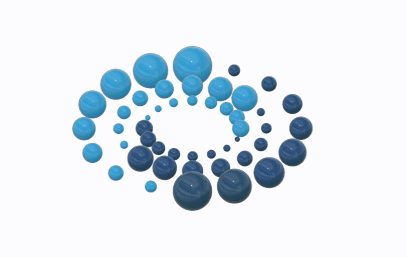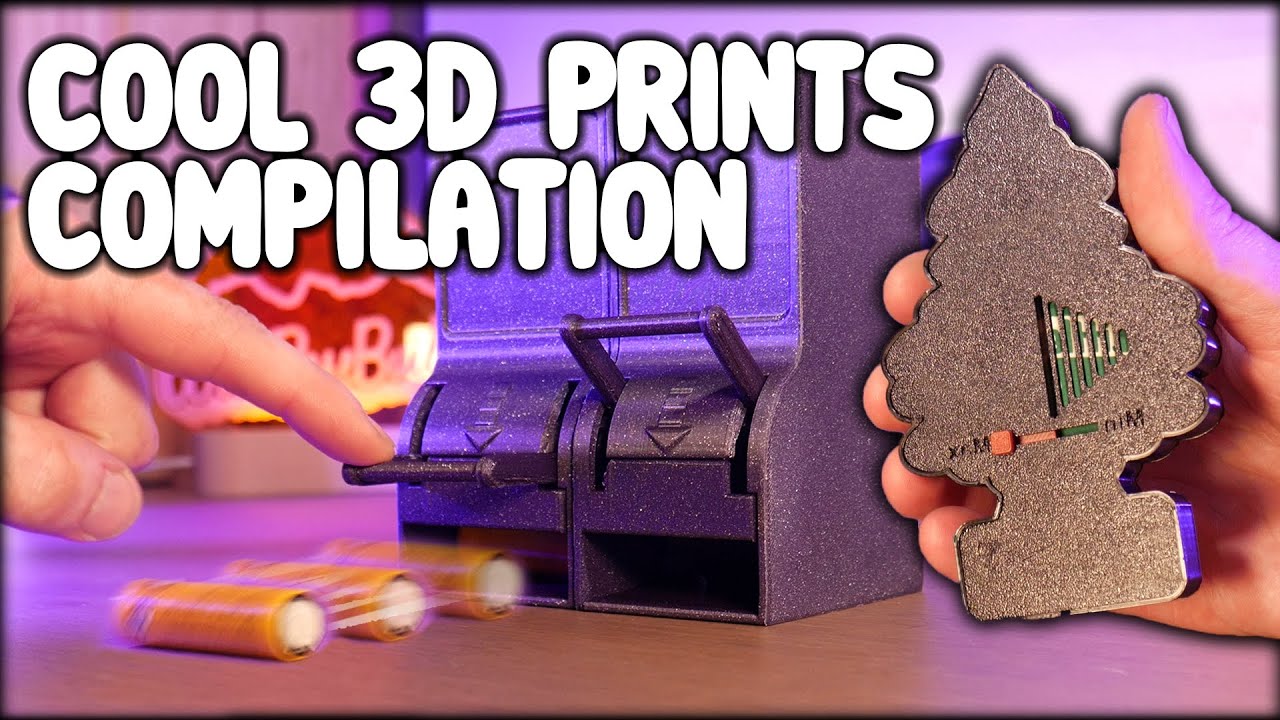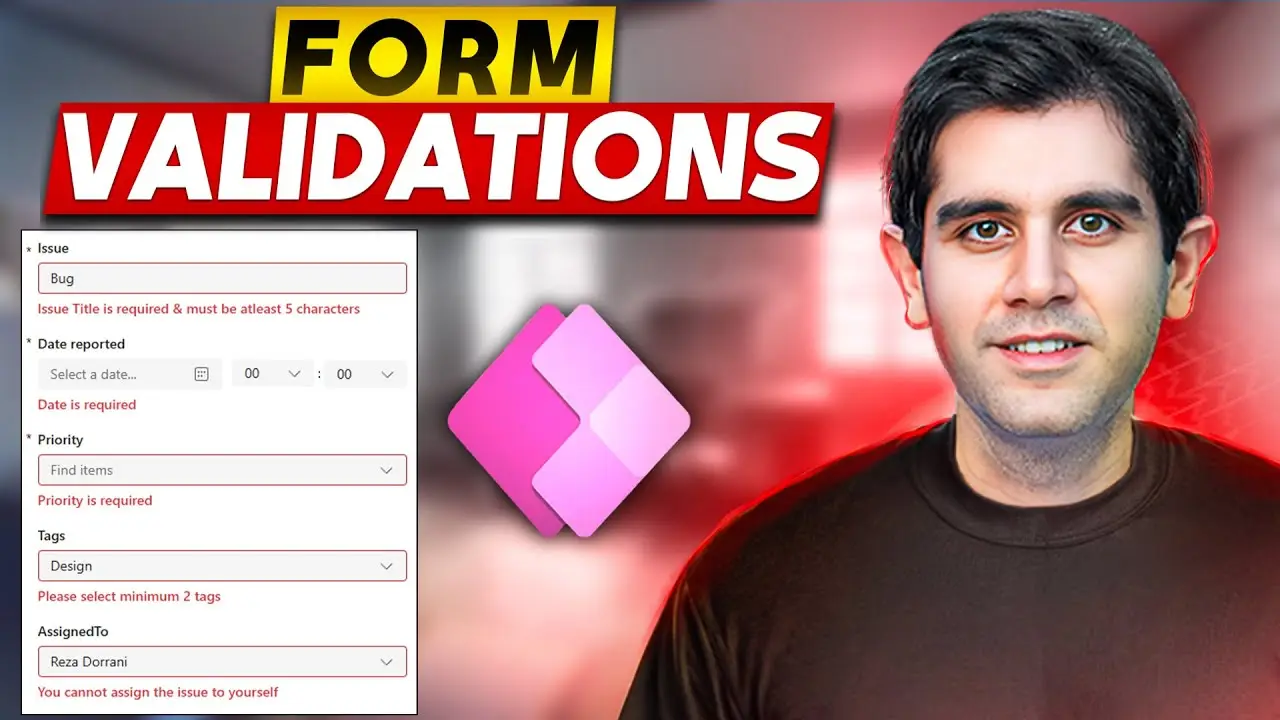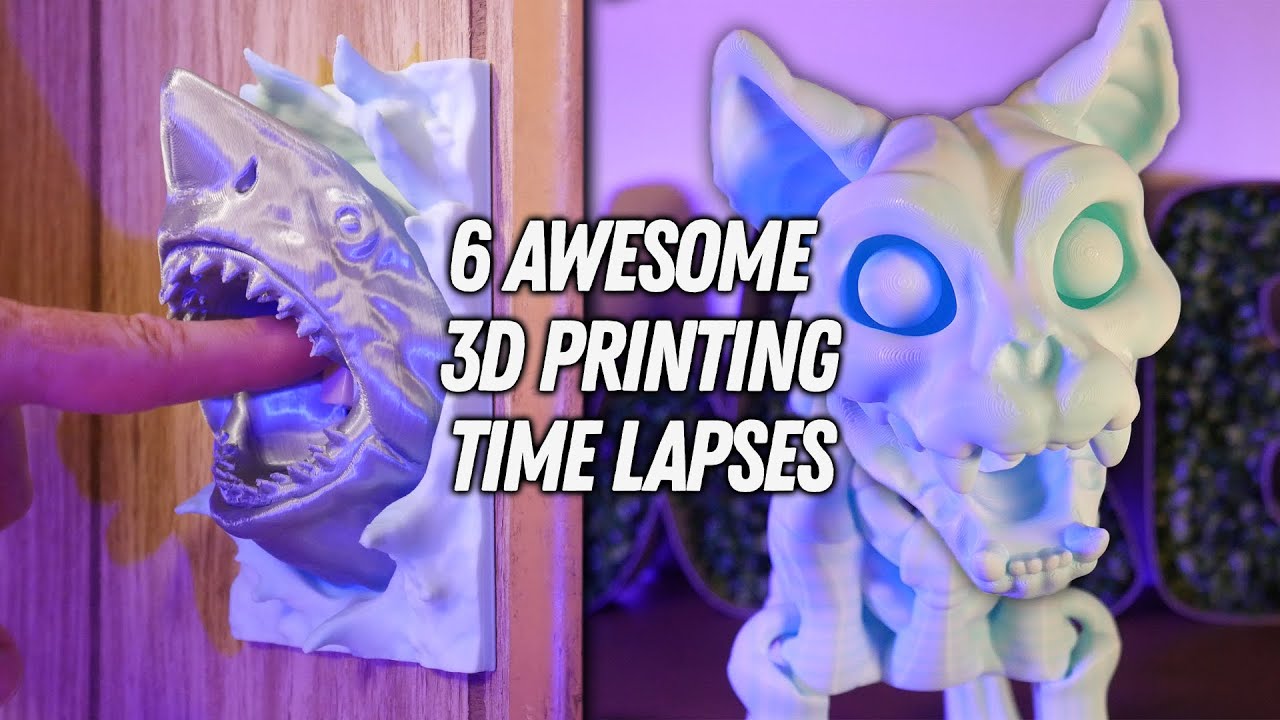Here are 12 useful 3D Printing ideas with my comments. Practical 3D Prints.
✎Get your models 3D Printed at:
https://www.pcbway.com/
✎SUNLU FILAMENT CONNECTOR:
https://youtu.be/BTrW59iqiHM
✎FILAMENT:
3DHoJor:
https://3dhojor.com/
––––––––––––––––––––––––––––––
✎STL FILES:
Print in place geared pen holder:
https://makerworld.com/en/models/140477?from=recommend#profileId-153088
Giant Sharpener Pen holder:
https://makerworld.com/en/models/603650?from=recommend#profileId-526209
Organizer Box XL:
https://makerworld.com/en/models/599648?from=recommend#profileId-521776
Banana Bowl:
https://cults3d.com/en/3d-model/home/banana-bowl
Slide out/OTF comb:
https://cults3d.com/en/3d-model/tool/slide-out-otf-comb-short-and-long-versions-both-included
https://cults3d.com/en/3d-model/tool/comb-switch-blade
Brush flush:
https://makerworld.com/en/models/481775#profileId-393645
Push opener:
https://makerworld.com/en/models/493676#profileId-407495
GoPro small tripod:
https://makerworld.com/en/models/221398?from=search#profileId-239766
Parallel Marking gauge:
https://makerworld.com/en/models/558606#profileId-477751
Shoe hanger:
https://makerworld.com/en/models/610091?from=recommend#profileId-533101
Box opener plastic knife:
https://makerworld.com/en/models/583712?from=recommend#profileId-504850
Stencil book:
https://www.printables.com/model/989990-stencil-book-organize-your-creativity-with-ease
––––––––––––––––––––––––––––––
✎MUSIC:
Music from #InAudio: https://inaudio.org/
Infraction – Latin Fusion (Latin Hip-Hop)
––––––––––––––––––––––––––––––
✎3D PRINTER: Creality K1, Bambu Lab X1C
––––––––––––––––––––––––––––––
✎FACEBOOK: https://www.facebook.com/3D-PrintsBuilds-101348588367431
✎INSTAGRAM: @3dprintsbuilds
✎TikTok: @3dprintsbuilds
✎Cults3d: https://cults3d.com/en/users/3DPrintsBuilds/creations
✎THINGIVERSE: https://www.thingiverse.com/3dprintsbuilds/designs
#3dprintingideas #timelapse #3dprinting #3DPrinting #3DPrints
#Useful3DPrints #3DPrintingIdeas #Functional3DPrints #3DPrintedTools #3DPrintingInnovation #Everyday3DPrints #3DPrintDesigns #3DPrintedSolutions #Practical3DPrinting #DIY3DPrinting #PrintYourWorld #3DPrintCommunity #3DPrintingInspiration