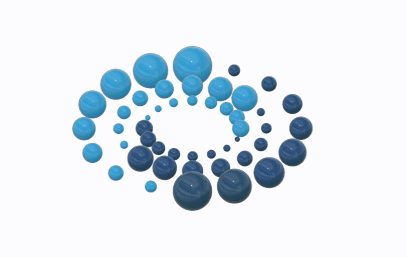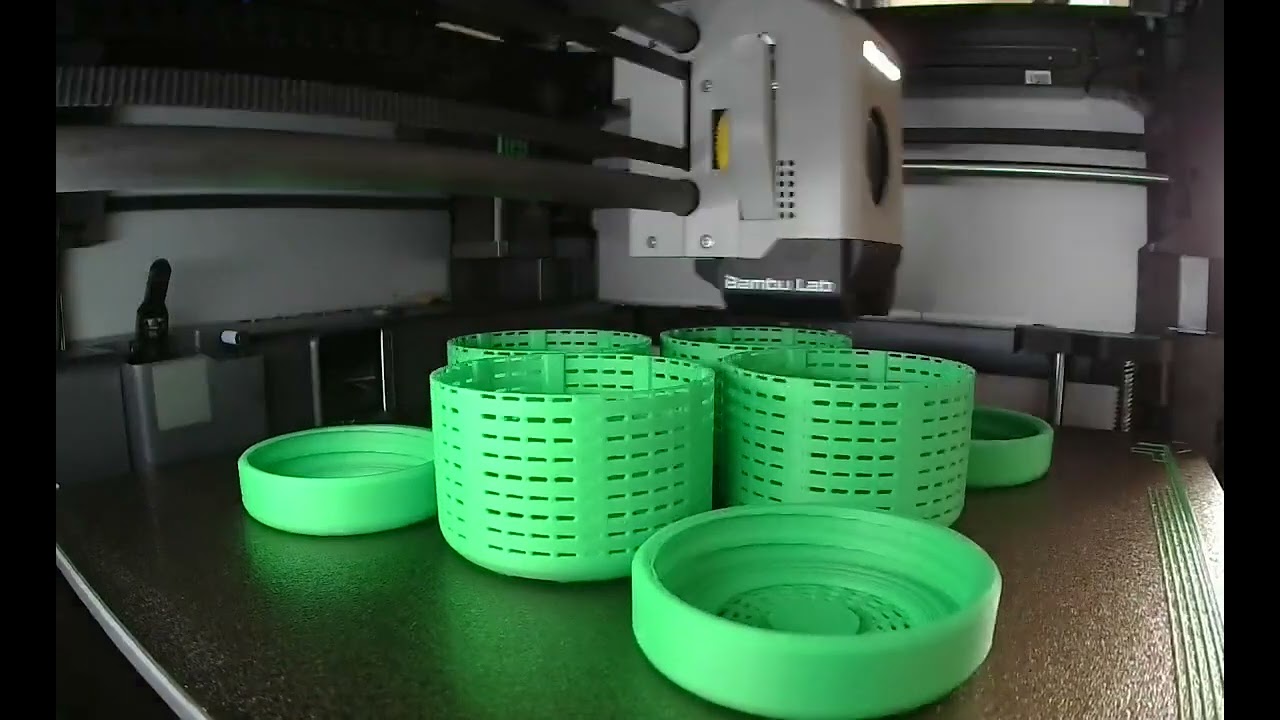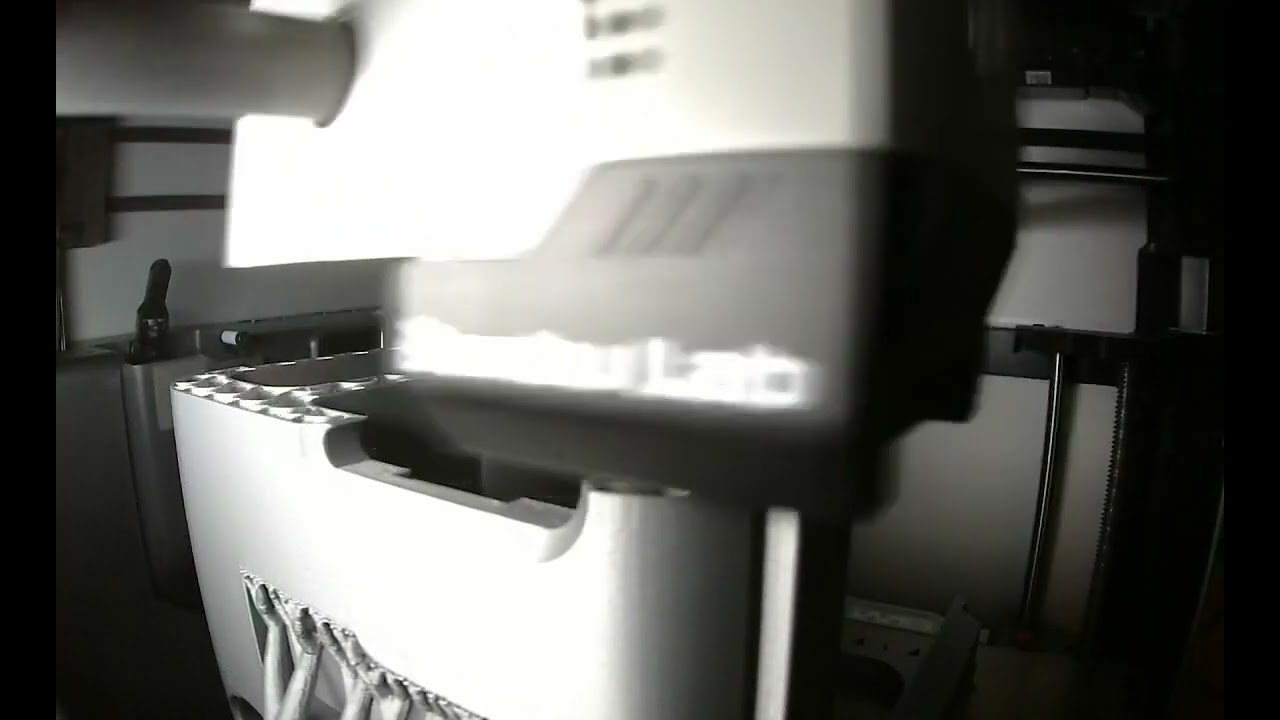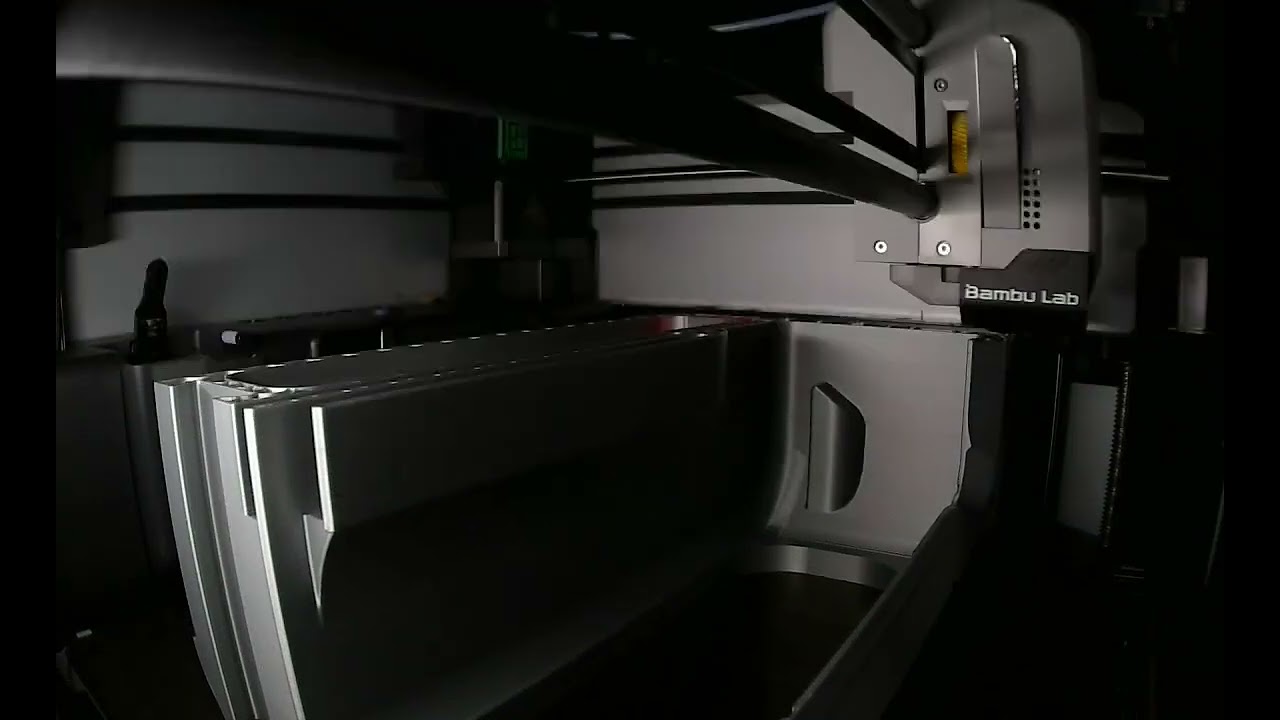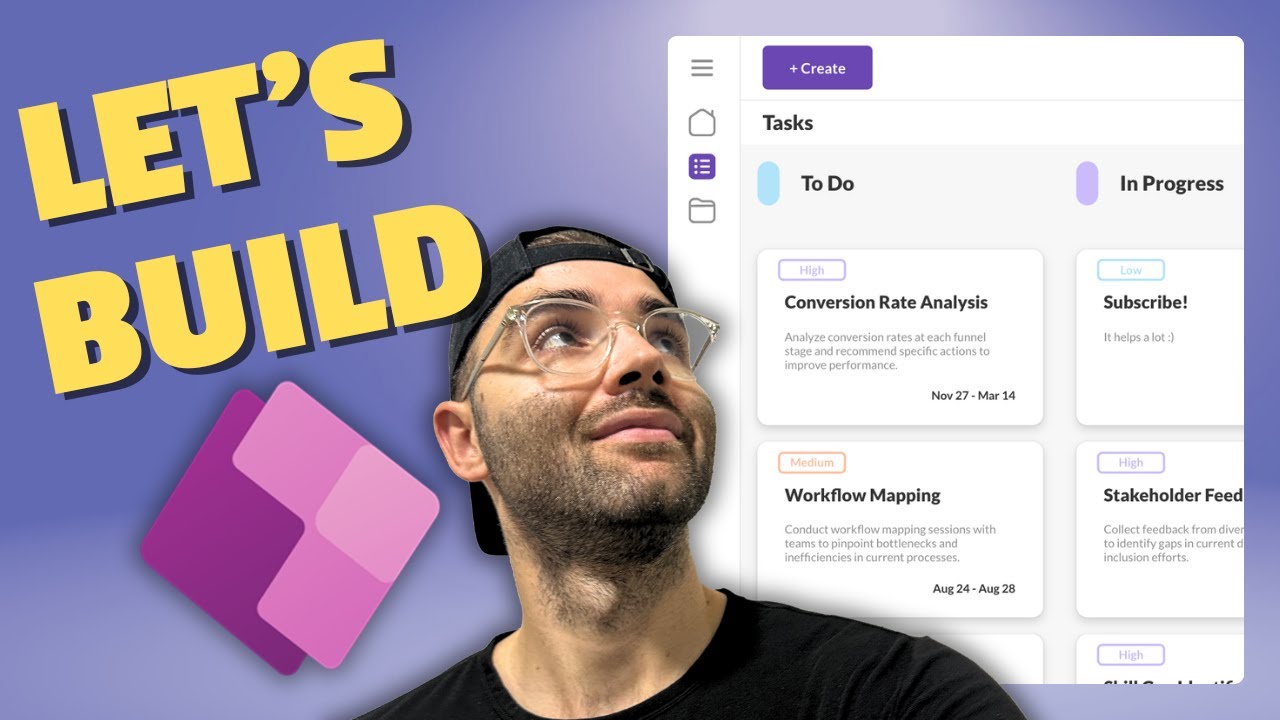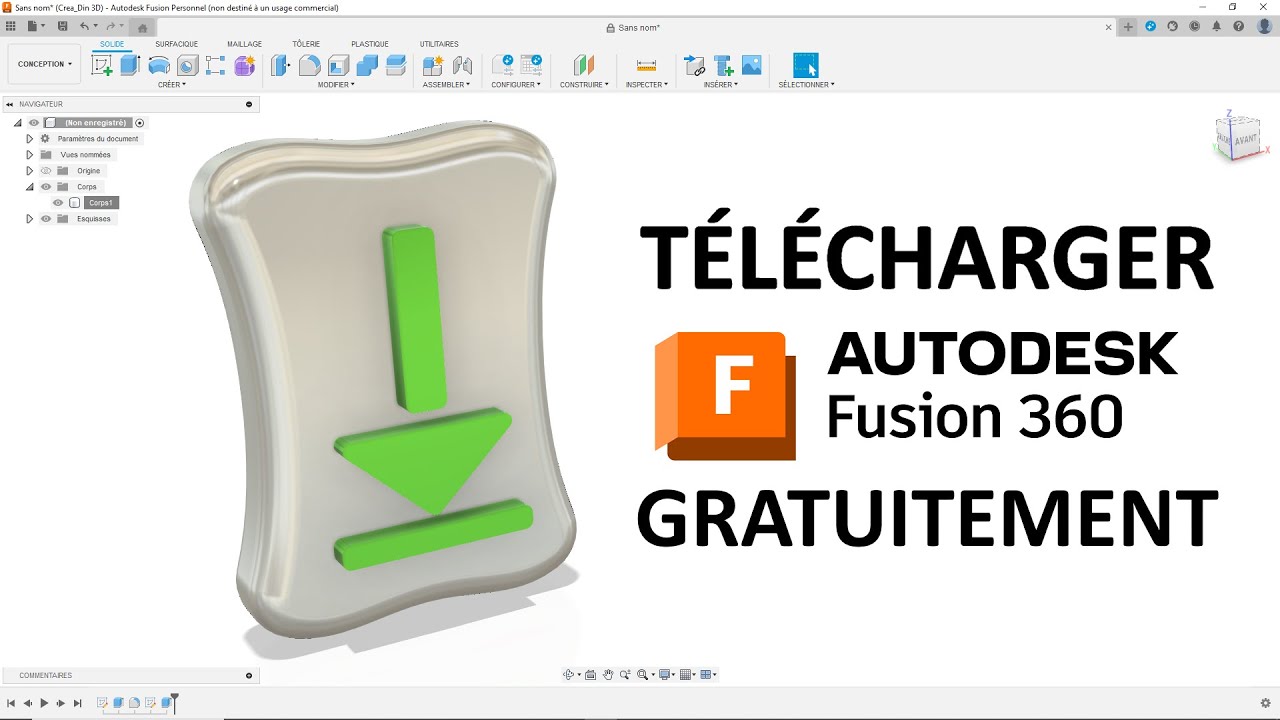https://makerworld.com/en/models/534771#profileId-451756
Timelapse-Bambu Lab X1 Carbon – AMS Riser V2 – Part 4
https://makerworld.com/en/models/133452#profileId-155321
Timelapse-Bambu Lab X1 Carbon – AMS Riser V2 – Part 3
https://makerworld.com/en/models/133452#profileId-155321
Votre Boîte 3D à Visser en Quelques Minutes – Tutoriel Fusion 360
Dans cette vidéo, découvrez étape par étape comment concevoir une boîte ronde élégante avec un couvercle vissé en utilisant Fusion 360. Ce tutoriel vous guidera pour vos projets d’impression 3D.
En bonus, je vous montre le résultat final imprimé en 3D
🌟 Points forts de la vidéo :
Tutoriel détaillé sur Fusion 360.
Conception optimisée pour l’impression 3D.
Résultat final imprimé pour vous inspirer.
📌 Matériel utilisé :
Fusion 360 pour la conception.
Imprimante 3D Elegoo Neptune 4 : https://urlz.fr/txar
N’hésitez pas à laisser un commentaire, partager vos créations ou poser des questions ! Pensez à vous abonner et activer la cloche pour ne pas manquer mes prochains projets. 🚀
Mon matériel :
ELEGOO Neptune 4 https://amzn.to/4gNLgPF
xTool M1 : https://urlz.fr/tvFi
Mes filaments et résines les plus utilisés :
Amazon : https://amzn.to/4gwGEh2
✨ Site xTool où vous avez régulièrement de grosses remises en direct :
Soutenez la chaîne :
✨ Elegoo Neptune 4 : https://urlz.fr/qeUQ
✨ Elegoo Neptune 4 sur Amazon : https://amzn.to/3DFLxFP
✨ Liens partenaire ATOME3D : https://www.atome3d.com/?ref=whfulpsp
Divers :
✨ Paramètres de matériau pour les machines xTool : https://urlz.fr/qz3N
Mon projet setup (A moi les belle vidéos…) :
Micro :
Blue Yeti USB Microphone : https://amzn.to/4iTw4SI (idéal pour les tutoriels et voix off)
Rode NT-USB : https://amzn.to/3BMHlnl (excellent rapport qualité/prix)
Casque :
Audio-Technica ATH-M50X : https://amzn.to/40a0Gs6 (pour une qualité audio optimale lors du montage)
HyperX Cloud II : https://amzn.to/3DrKIRc (confortable et abordable)
Caméra :
Logitech StreamCam : https://amzn.to/4grhIHV (parfait pour des vidéos claires et fluides)
Sony ZV-1 : https://amzn.to/4fydfBJ (une caméra vlogging haut de gamme pour des vidéos professionnelles)
Lumière :
Elgato Key Light : https://amzn.to/3DHmt1d (éclairage studio à domicile)
Neewer LED Panel : https://amzn.to/4a9OUkV (option économique et efficace)
✨ Chaine partenaire ► https://www.youtube.com/@TangoResine
Let’s Build a Project Management Power App
Let’s build a fully responsive Project Management app using Power Apps and SharePoint Lists. Build it with me or just watch and hopefully you learn something new. If there’s interest, I might continue adding a home page and developing out this app further. Cheers!
Timestamps
00:00 Intro
01:23 SharePoint Lists
03:55 Set Up Canvas App
10:53 Navigation Menu
29:53 Header Component
37:32 Screen Setup
39:05 Task Gallery
51:49 Project Gallery
56:52 Task Form
1:19:57 Project Form
1:33:24 New Task/Project Popup
1:43:03 New Related Task
1:50:51 Delete Task/Project
1:58:33 Outro
#powerapps #powerplatform #microsoftpowerapps #microsoftpowerplatform #microsoft
Music by Bensound
License code: 272FKUZTV5YUYKAS
How to Create Loading Animations in Power Apps Modern Button
Learn how to enhance your Power Apps applications with a loading animation in the Modern Button control. This modern button allows you to include an icon and set the icon rotation angle, opening up opportunities to animate it for a better user experience (UX).
In this tutorial, I’ll Walk you through creating an interactive button that:
✔️ Starts an animation as soon as the button labeled “Save” is clicked.
✔️ Disables the button while the OnSelect code is running, initiating the animation by changing the icon to an animated spinner and updating the label to ‘Saving…’.
✔️ Returns to its original state once the OnSelect operation completes.
This subtle yet impactful animation improves UX by clearly indicating:
✔️ The user’s request has been received.
✔️ The operation is in progress.
✔️ The operation is completed.
Enhance your PowerApps projects with this simple but effective animation. Watch now to learn how!
Reference Blog Post: https://powerthomas.com/2024/06/23/how-to-create-a-loading-animation-in-modern-controls-button/
#powerapps #powerplatform #tutorial
⬇️ Download Loading Animations in Button Power App shown in video
➡️ The link is in Community Tab for Channel Members (Gold 🥇 OR Silver 🥈)
To become a member, click here: https://www.youtube.com/rezadorrani/join
Table of Contents:
00:00 – How to Create Loading Animations in Power Apps Modern Button
00:43 – Animations in Modern Button Control
03:56 – Build Button Animation in Power Apps
08:44 – Use Button Animation in Bulk Update scenario
11:45 – Use Button Animation in Export to Excel using flow scenario
13:38 – Share Animated Button with Makers/Users
Power Apps Modern Tab Design Tutorial | Responsive
In this Power Apps tutorial, learn how to create a sleek, Modern Tab Design using Galleries and the Modern Button control with ease! We’ll build a fully responsive tab experience that adapts seamlessly across various screen sizes and devices. This tab design highlights the selected tab based on your app’s theme, filters data in a connected gallery according to the selected tab, includes an “All” option for quick access to all data, and displays item counts for filtered data in the gallery.
Follow along to learn how to bring a modern look to your Power Apps!
Modern Gallery Design
https://www.youtube.com/watch?v=wF5gbjUuXKw
#PowerApps #Microsoft #PowerPlatform
⬇️ Download Power App shown in video
➡️ The link is in Community Tab for Channel Members (Gold 🥇 OR Silver 🥈)
To become a member, click here: https://www.youtube.com/rezadorrani/join
Table of Contents:
00:00 – Power Apps Modern Tabbed Interface
00:36 – Modern Design in Power Apps
02:05 – Build a Modern Tab experience in Power Apps
05:21 – Highlight Selected Tab in PowerApps Gallery
07:28 – Show Count of items for Selected Tab
09:05 – Filter Gallery based on Selected Tab
09:43 – Show ALL option in Modern Tab
12:48 – Add Responsive Design to tabbed gallery
Pipelines et variables d’environnement Power Apps
Salut à toi ! 🚀 Tu veux maîtriser les variables d’environnement et les pipelines dans Power Apps ? Cette vidéo est faite pour toi ! 🎥 On va explorer ensemble comment ces outils peuvent transformer ta façon de travailler et booster ta productivité. 💡 Que tu sois débutant ou expert, tu trouveras des astuces pratiques et des exemples concrets pour t’aider à tirer le meilleur parti de Power Apps. N’attends plus, plonge dans l’univers des variables d’environnement et des pipelines avec nous ! 🌟
#PowerApps #VariablesEnvironnement #Pipelines #Productivité #Tutoriel #AstuceTech #DéveloppementApps #MicrosoftPowerApps #Automatisation #NoCode
Niveau sur Power Apps : Expert
Dis-moi ce que tu en penses dans les commentaires.
Mon adresse email pour toute question: contact@cybermatik.fr
Besoin d’aide? Je suis disponible pour t’aider via les deux moyens suivants:
Freelancing via Malt: https://www.malt.fr/profile/dimitrigoimbault
Prestation à la carte: https://outlook.office365.com/owa/calendar/Prestation@cybermatik.fr/bookings/
Rejoins-moi sur les réseaux sociaux :
LinkedIn : https://www.linkedin.com/company/cybermatik2
Facebook : https://www.facebook.com/Cybermatik-104905521710703
Twitter : https://twitter.com/Cybermatik_
Épisode 174 de Cybermatik – Pipelines et variables d’environnement Power Apps
Chapitres
00:00 Introduction
00:44 Présentation du besoin
01:56 Créer la variable d’environnement du Sharepoint
02:38 Créer les variables d’environnement de la liste sharepoint
03:30 Modification d’une app pour prendre en compte une variable d’environnement
04:59 Retrouver une variable d’environnement non intégrée à la solution
06:09 Intégrer une variable d’environnement textuelle
06:52 Inclure une valeur de variable d’environnement dans l’application
08:31 Déploiement d’uns solution via un pipeline de déploiement
09:44 Débugger les déploiement avec dépendances manquantes
10:37 Configuration des variables et connexions de l’environnement cible
13:33 Test de l’app dans l’environnement de test
14:01 Conclusion
Présentateur: Ton geek Dimitri sur les logiciels de bureautique: Excel, Power BI, Power Automate, Power Apps, Office, Windows, Word, Powerpoint et VBA pour applications.
Télécharger FUSION 360 Gratuitement + Lancement de ma Nouvelle Plateforme de Formation 3D !
Lien vers ma nouvelle plateforme de formation en modélisation 3D :
https://www.crea-din-3d.fr/
Pour le lancement, j’offre une réduction pendant 10 jours sur le second module :
“Formation Ultra-débutant – Module 02 – Fusion 360 – Cas concret : “Le serre-joint”
(Pour l’achat du pack module 01 + module 02)
On se rejoint sur la plateforme 😉
——————–
Suivez-moi sur Instagram :
https://www.instagram.com/crea_din_3d/?hl=fr
Suivez-moi sur TikTok :
https://www.tiktok.com/@crea_din_3d?
——————–
Autres vidéos :
– FreeCAD vs Fusion 360 : Exemple d’un pignon :
https://youtu.be/EcDbLsu7hsc
– Les bases pour les vrais débutants sur FUSION 360 :
https://youtu.be/bnl5oqtk_SY
——————–
Le matériel que j’utilise :
– SpaceMouse Wireless Kit de chez 3D Connexion : https://amzn.to/3dpgYli
– Clavier : https://amzn.to/32GojNU
– Découpe laser : https://s.zbanx.com/r/ws3qLzzzdmis
– Découpe / graveuse laser : https://s.zbanx.com/r/LXZaHeg5abMk
– Tablette graphique : https://amzn.to/3GbJBRc
I Hand-Picked the BEST 3D Prints
In this video, we look at MORE Useful 3D Prints, and see if they’re worth printing! Special thanks to our sponsor, FLSUN. Be sure to check out their latest model, the T1 Pro, for incredible speed and quality: https://jle.vi/flsun
3D printed tools—who doesn’t love them? But with so many out there, not all are worth the time, filament, or effort. That’s why I spent hours scrolling through the top-rated, trending, and most downloaded 3D printed tools, functional prints, useful 3d prints, and more from across the internet, testing over a dozen to find out which ones truly deliver. In this video, I share my picks for the best 3D printed tools and gadgets, and whether they’re worth adding to your collection.
Part 1 of my Reviewing “Viral” 3D Prints video series: https://youtu.be/3J-sPr9Rf7c
🤫 Get my custom filament and printer profiles, buyers guides, and much, much more on Patreon: https://patreon.com/thenextlayer
💬 JOIN MY DISCORD: https://jle.vi/tnl-discord
🎥 IN THIS VIDEO: 🎥
00:00 Introduction
00:33 Hardware Design Boards by Alexandre Chappel
01:38 Clamp (Print in Place)
03:49 Strong Printable Clamp
05:28 Bag Coat Hanger (Heavy Duty Version)
08:17 Rectangular Stacking Baskets
09:41 Easy Sorting Tray
12:13 The GREATEST Towel Hooks
13:18 Scoop No Support
13:50 Counter Cleanup Scoop
14:47 Detail Dusting Brush
15:48 Soldering Helping Hands
17:14 Print in Place Credit Card Pliers
18:41 Print-in-Place Bearings
🔗 LINKS MENTIONED IN THE VIDEO: 🔗
👉 Prusament: https://jle.vi/prusa
👉 Magigoo: https://jle.vi/magigoo
👉 My previous video where I shared my top 28 ish 3D printed tools: https://youtu.be/Nb2JI1upCOU
👉 My previous video where I shared my Gridfinity tips: https://youtu.be/KtbKwAuwv9s
🗳 STL FILES OF FEATURED 3D PRINTING MODELS: 🗳
🗿 Hardware Design Board (Alexandre Chappell): https://youtu.be/84RoiS-HiiM
🗿 My list of all of these things to 3D print (Printables): https://www.printables.com/@JonathanLevi/collections/1723606
🗿 Detail Dusting Brush by Make Anything: https://thangs.com/designer/MakeAnything/3d-model/DetailDustingBrush-1044850?affiliateCode=tnl
🗿 Simpler helping hand: https://makerworld.com/en/models/704267
🛒 RECOMMENDED GEAR: 🛒
📍 Complete list of 3D Printing accessories: https://kit.co/jlevi/3d-printing
📍 Complete list of my videography gear: https://kit.co/jlevi/content-creation
📍 My favorite 3D printing filament: https://jle.vi/polymaker
📍 My favorite 3D printer right now: https://jle.vi/voronkits
📍 My favorite BUDGET 3D printer right now: https://jle.vi/sovol
📍 Check out the official TNL merch: https://shop.thenextlayer.com/
📍 PLEASE CONSIDER SUPPORTING THE CHANNEL BY SHOPPING USING MY LINKS! FULL LIST CAN BE FOUND AT: https://jle.vi/links
❤️ LOVED THIS VIDEO? ❤️
▶️ Subscribe to the channel
▶️ Watch my other videos: https://youtube.com/@thenextlayer
🔔 Turn on Notifications
🎁 Support me on Patreon: https://patreon.com/thenextlayer
🎁 Send a “Super Thanks” (Tip)
🛒 Use my affiliate links for your 3D printing or videography needs: https://jle.vi/links
💬 Join My Discord: https://jle.vi/tnl-discord
✍️ Write a comment below!
👍🏿 Like this video
#useful3dprints #3DPrinting #FLSunT1Pro