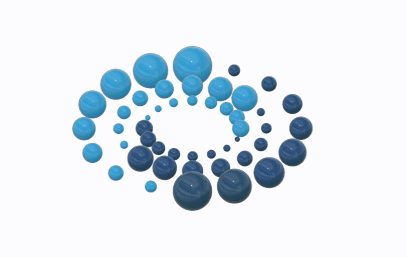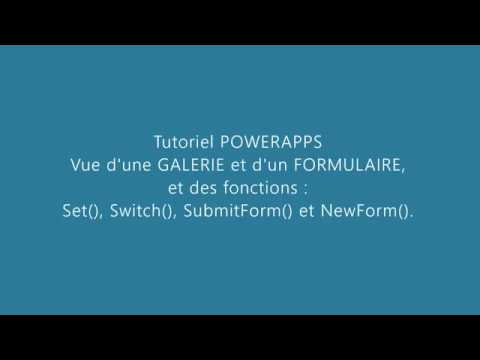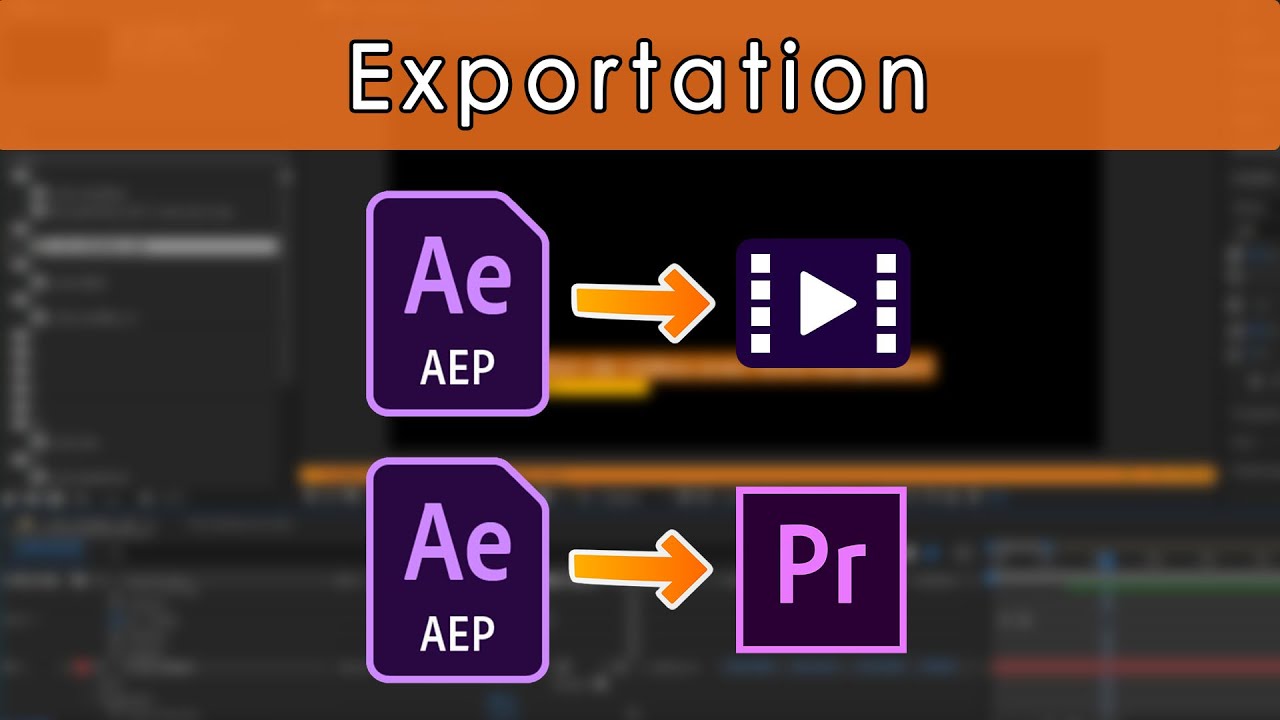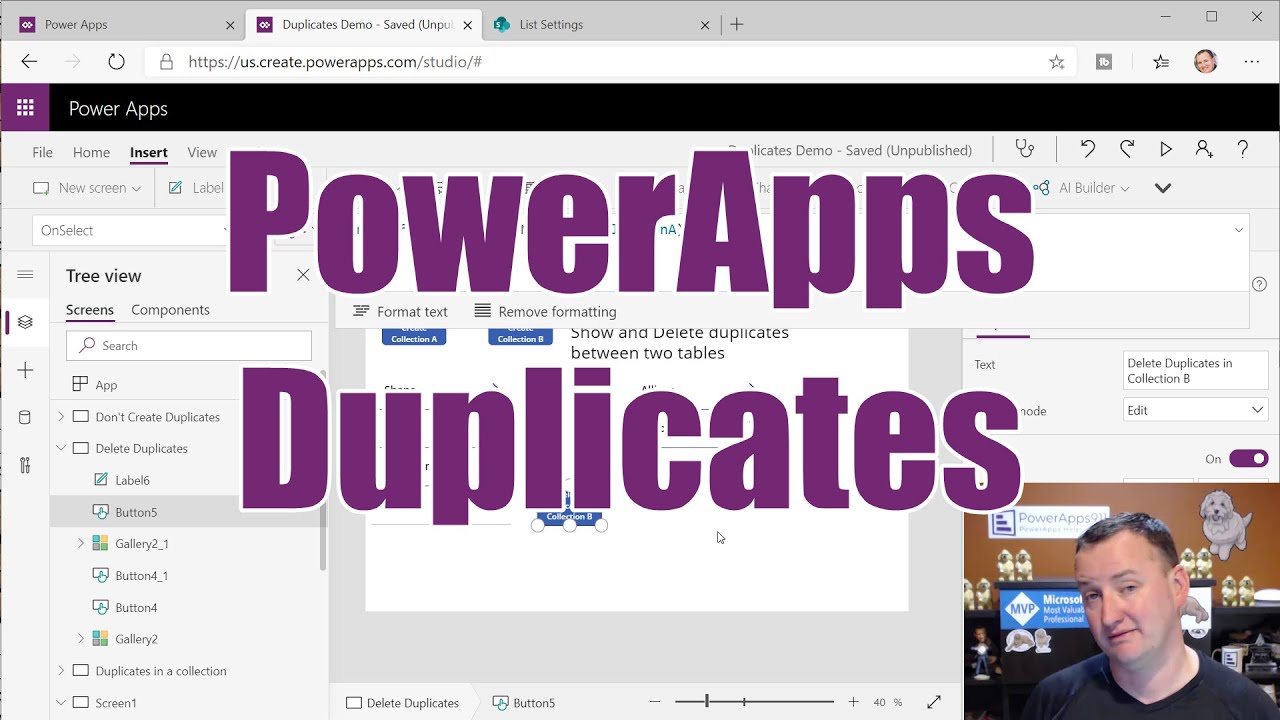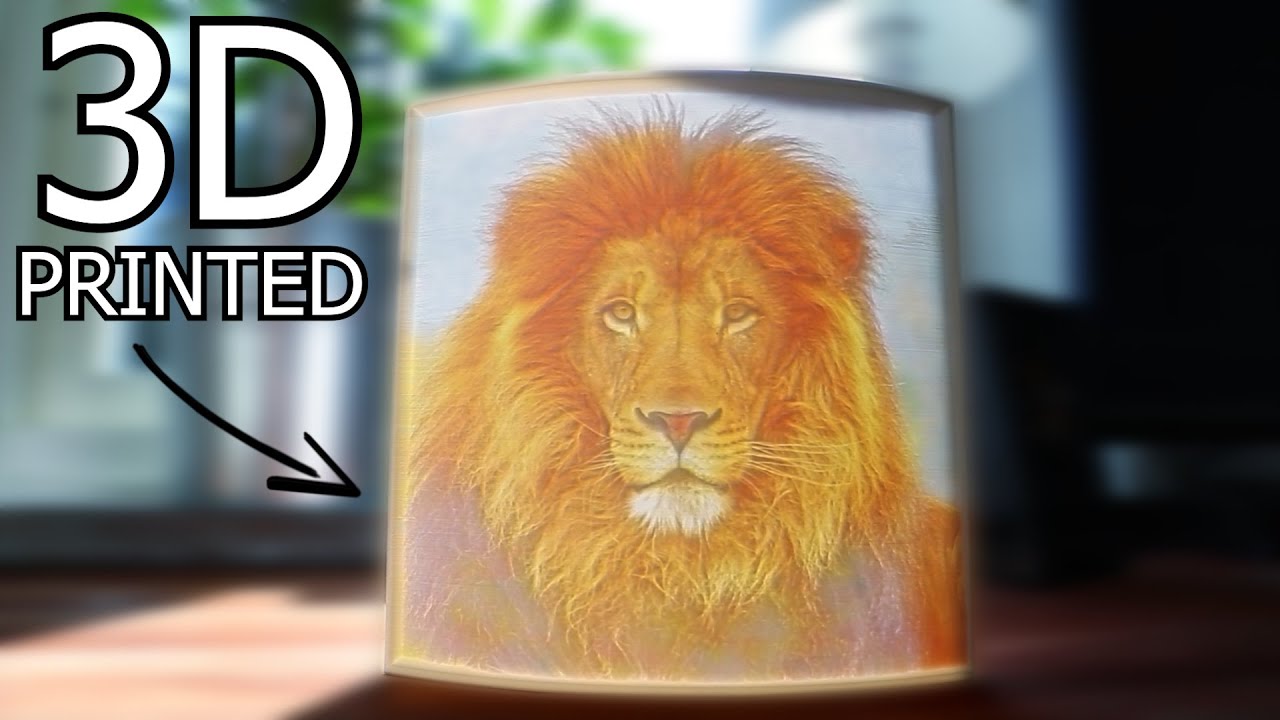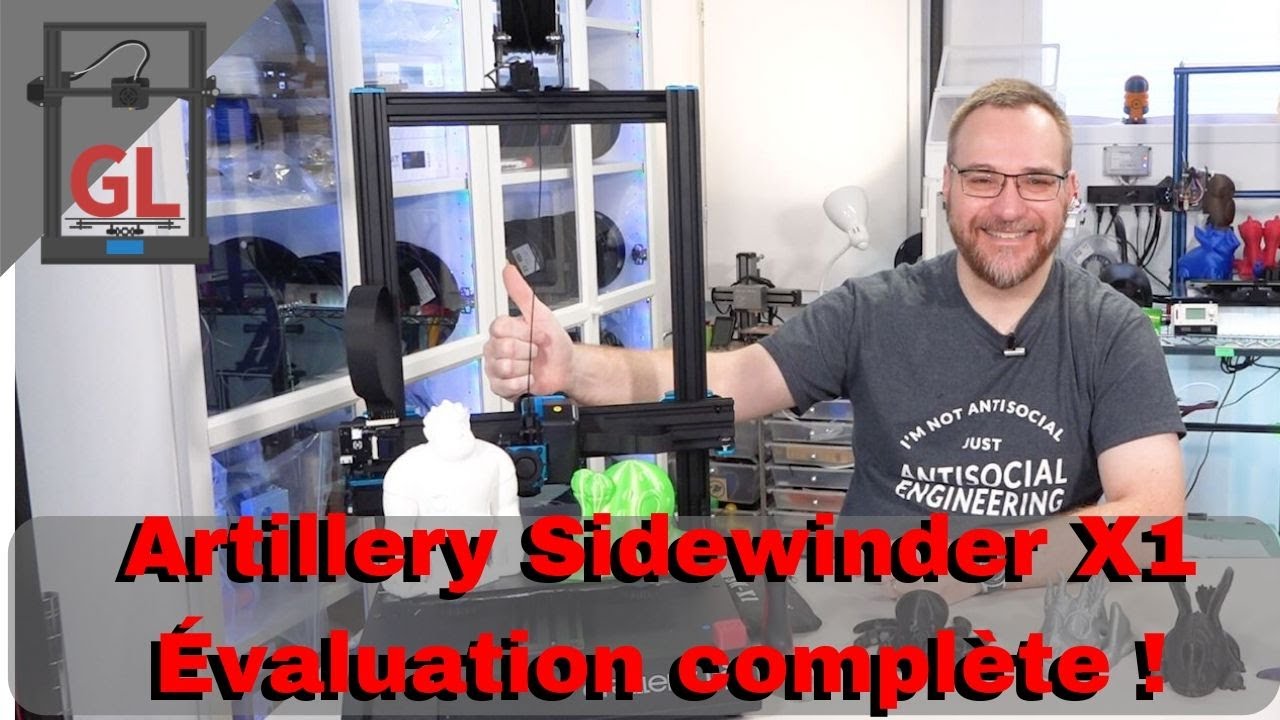Cette vidéo est là pour vous aider à débuter dans l’univers PowerApps.
Je présente l’utilisation d’une galerie et d’un formulaire.
Nous utiliserons les fonctions :
Set(); Switch(); SubmitForm(); NewForm().
Grâce à la fonction switch nous verrons comment basculer d’un formulaire en mode édition au mode création.
En espérant que cela vous sera utile.
#PowerApps, #Debutant, #Formulaire, #Galerie, #SubmitForm(), #NewForm(), #Set(), #Switch()
PowerApps Left Navigation Component
#PowerApps #PowerAppsMenu #Components
In this video on Left Navigation Component – PowerApps, we will go through a step by step walkthrough of building a responsive Left Navigation Component / Flyout component / Menu Bar Component in Power Apps.
PowerApps left navigation component can be reused across multiple screens or Apps.
Canvas components make it easier to build reusable controls, such as navigation menus and dialogs.
The ‘master’ / ‘instance’ behavior makes it easy to reuse them as building blocks inside the app or shared between apps.
By creating a component library, app makers easily share and update one or more components with other makers.
Download component: https://github.com/rdorrani/PowerApps/tree/master/Components/LeftNavigation
**** 2 things I missed showcasing in the video (It is part of the component available for download) which will highlight the current element selected in the Left Navigation Gallery
1) galNavigation Default property set to LookUp(LeftNavigation.NavItems,Screen=App.ActiveScreen)
2) rectSelected Visible property set to
ThisItem.IsSelected
Top 10 des MEILLEURS EFFETS sur ADOBE PREMIERE PRO
Dans ce tuto Adobe Premiere Pro CC 2020, je vous présente mon TOP 10 des MEILLEURS EFFETS sur PREMIERE PRO. ► S’inscrire à l’Ecole des Vidéastes OU visionner la formation de 1H gratuite : https://www.ecoledesvideastes.com/accueil-yt?utm_source=youtube&utm_medium=txt&utm_campaign=TOP10-PR
► Ma formation complète After Effects de 30h : https://bit.ly/formation-ae
► Ma formation complète Premiere Pro de 12h : https://bit.ly/formation-pr
► Meilleures musiques pour les vidéastes (2 mois offerts) : https://bit.ly/3fa4sqz
► Télécharger Adobe Premiere Pro (1 mois gratuit) : https://bit.ly/2WKeUhp
► Télécharger Adobe After Effects (1 mois gratuit) : https://bit.ly/2zsTFIO
(Pour les personnes qui n’arrivent pas à ouvrir les liens ci-dessous, désactivez ADBLOCK)
► Le PACK ULTIME (10 000+ éléments) indispensable pour les vidéastes (Luts, transitions, effets, templates, overlays) : https://bit.ly/2OX2jUu
► 2300+ TRANSITIONS Premiere Pro & After Effects : https://bit.ly/3jEuTIx
► 222+ ANIMATION de TEXTE Premiere Pro : https://bit.ly/2EnmCZg
► 3 PACKS Motion Design INDISPENSABLES :
GRAPHICS PACK : https://bit.ly/30QM7tp
RTFX Generator : https://bit.ly/3f57kVJ
140 Flash FX : https://bit.ly/30R8u1L
► Télécharger des millions d’éléments pour vos montages en illimité : https://bit.ly/33pNce7
► VIDEOS libres de haute qualité en illimité (2 mois offerts) : https://bit.ly/2P83e4G
► APPRENDRE ADOBE PREMIERE PRO :
○ 1h offerte sur ma formation complète : https://youtu.be/-rrynOb1T40
○ 20 effets secrets des clips musicaux : https://youtu.be/tmCWZNdIyvs
○ 5 animations de texte : https://youtu.be/Po7ZSK-e9nk
○ 5 effets spéciaux rapides et faciles : https://youtu.be/Hvfg459KftE
► Pour visionner le TUTO dans son intégralité et télécharger les fichiers sources : https://bit.ly/2y26dXf
Chacun de ces effets a sa spécificité et ils vous permettront d’apporter une valeur ajoutée à vos vidéos. Cela reste bien évidemment une sélection subjective, mais j’ai pris le soin de vous sélectionner les effets que j’utilise le plus et qui font parties des incontournables du logiciel. Vous devez connaître les bases de Premiere Pro pour pouvoir suivre ce tutoriel.
Au programme :
00:00 Intro
00:22 1. Stabilisation de déformation
01:02 2. Recadrage
01:33 3. Flou gaussien
02:24 4. Echo
03:17 5. Stroboscope
04:33 6. Ombre portée
05:08 7. Transformation
05:58 8. Volet linéaire
06:55 9. Ultrakey
07:29 10. Couleur Lumetri
———————————————————————————-
► Tout mon MATÉRIEL 🎬 : https://bit.ly/3fQf3IJ
IMAGE
Caméra principale : https://amzn.to/2BT6nly
Caméra secondaire : https://amzn.to/2CQevUJ
Objectif (préféré) : https://amzn.to/3fdnex2
Objectif (bon marché) : https://amzn.to/3k3KHom
Objectif (le plus polyvalent) : https://amzn.to/3hR5hX6
Téléobjectif : https://amzn.to/3gdLH70
Filtre ND : https://amzn.to/2zopthP
Moniteur : https://amzn.to/3cBfwN0
Stabilisateur : https://amzn.to/3jRTXvK
Trépied : https://amzn.to/3cC5IlF
Drone : https://amzn.to/3fxJ3ck
Filtre ND pour drone : https://amzn.to/3fsnuKh
Sac transport caméra : https://amzn.to/3fd92o7
ÉCLAIRAGE
Ma lumière principale : https://amzn.to/2Z8sQ7A
Ma softbox : https://amzn.to/2zCzcS7
Ma minette RGB (bon rapport qualité prix) : https://amzn.to/3dtlcJ0
Ma lumière LED RGB : https://amzn.to/3beMXDq
Panneau LED : https://amzn.to/30S6beQ
SON
Micro caméra : https://amzn.to/3fft2Gl
Micro HF (le meilleur) : https://amzn.to/2WhwdHE
Micro cravate (bon rapport qualité prix) : https://amzn.to/2EvjNFn
Casque audio de qualité : https://amzn.to/30Zdl12
Micro studio bon marché : https://amzn.to/35GplGG
Micro studio (le meilleur) : https://amzn.to/2DeLKAM
Support Micro : https://amzn.to/30Y0ts1
Filtre Anti-pop : https://amzn.to/3jR1jPP
🖥 MATÉRIEL MONTAGE VIDÉO : https://bit.ly/39Ot2Mz
💶 MATÉRIEL POUR PETIT BUDGET (Débutants) : https://bit.ly/336snou
🎥 AUTRE MATÉRIEL QUE J’UTILISE : https://bit.ly/3jVtQUz
———————————————————————————-
► Pour me suivre sur les réseaux :
INSTAGRAM | https://www.instagram.com/kevinmendiboure/
TWITTER | https://twitter.com/kevinmendiboure
FACEBOOK | https://www.facebook.com/Kevinmendiboureofficial/
► Pour voir mon travail : https://bit.ly/2yx8JVW
► Contact Pro : tutopremierekm@gmail.com
Si vous avez apprécié cette vidéo, n’oubliez pas de la liker et de vous abonner/activer la cloche si vous désirez recevoir des notifications à chaque nouvelle sortie de vidéo : https://bit.ly/2WuDl3i
(Certains des liens de cette description peuvent être des liens d’affiliation qui me permettent de gagner une petite commission (sans frais supplémentaires pour vous) et de maintenir cette chaîne en marche. Merci pour votre aide !)
#tutopremiere #premierepro #top10effetspremierepro #meilleurseffetspremierepro #adobepremierepro #montage #montagevideo #tuto
Animation des champs Windev
Des astuces pour la Création des menus animés ,des champs animés…
[TUTO] IMPORTER une COMPOSITION AFTER EFFECTS dans PREMIERE PRO ou l’EXPORTER dans AFTER EFFECTS
Dans ce tutoriel, vous apprendrez à importer une composition After Effects dans Premiere Pro mais aussi à l’exporter directement dans After Effects !
——————————————————————————————————–
Sommaire :
0:00 • Introduction
0:28 • Jingle
0:41 • Tutoriel
4:42 • Conclusion
——————————————————————————————————–
S’abonner : http://bit.ly/2R5LrNg
Page Facebook : http://bit.ly/2Rra3Pq
Instagram : http://bit.ly/38mDYPI
PowerApps Duplicates – Avoid, highlight, and even delete
In this video, you will learn how to deal with Duplicates in Power Apps. We will cover using LookUps to avoid creating them, then the in operator to find and highlight them (along with deletion) and then finally we will close with a little GroupBy fun.
Power Apps Training https://training.PowerApps911.com
Des objets étanches avec Cura
Pour imprimer des objets étanches en passant par le slicer “Cura”, il y a plusieurs façons de faire, dont certaines sont plus adaptées à certains types d’objets: Pour certaines de ces solutions, il y a quelques règles à respecter. D’ailleurs, ces solutions partent du principe que votre imprimante est bien ajustée (axe x/y/z, extrudeur et la température en fonction du filament). ATTENTION !!! La première solution ne fonctionne qu’avec des pièces simples et creuses comme des verres, mugs, tasses, vases… s’il y a plusieurs cavités dans votre objet, cette option ne fonctionnera pas et votre pièce a peu de chances de s’imprimer correctement.
How Was This Color Picture 3D Printed?
I can 3D print your own lithophane: https://www.rclifeonstore.com/
It’s called a lithophane! Usually they are black and white, but with this little trick you can make the picture colorized. Also, subscribe to make my day a little better: https://www.youtube.com/user/RcLifeOnSimon
Best 3D printer to start with (affiliate): https://amzn.to/3vfMsoF
Lithophane: https://bit.ly/2SV7xml
Text guide: https://bit.ly/2Tb1by7
Music:
RETRO Xcape – Lahar
Soar – Scott Buckley
FUSION 360 – VASE
UN PETIT TUTO POUR AIDER UN MEMBRE DU GROUPE
👍 Sidewinder X1 – Évaluation complète ! 👍
Vidéo d’évaluation de la Artillery (Evnovo) Sidewinder X1
Pour acheter
-Au Canada / USA : http://bit.ly/37NR3Ro
-Ailleur dans le monde : https://bit.ly/2HWdwRA
Spécifications :
-Surface d’impression 300x300x400
-Direct Drive
-Écrant tactile
-Détecteur de filament
-reprise en cas de panne électrique
-Platerforme d’impression style Ultrabase
-Support de filament intéressent
-plateform chauffante au 110/220 (très rapide)
-relativement compact
-Détecteurs de fin de course magnétique
-Très silencieuse
-carte même MKS Gen-L
-Driver TMC2100
Modèles :
Plankton : https://www.thingiverse.com/thing:3068126
filament : http://bit.ly/2PdD68P
Hibou : https://www.thingiverse.com/thing:2020600
filament : http://bit.ly/2PcYs6q
Dragon noir : https://www.thingiverse.com/thing:3797684
Filament : http://bit.ly/32eqXpm
Dragon beige : https://www.thingiverse.com/thing:3748964
Filament : http://bit.ly/2HFlizl
Dragon argent : https://www.thingiverse.com/thing:3759736
Filament : http://bit.ly/37NWorU
Pieuvre : https://www.thingiverse.com/thing:3495390
Filament : http://bit.ly/2v6r4XT
Ralph : https://www.thingiverse.com/thing:4012353
Filament : http://bit.ly/2SN4Za3
Pour supporter la chaine du GueroLoco :
Devenir ami du GueroLoco en rejoignant la chaîne : https://www.youtube.com/channel/UCrFGsH4pplqjFXJqLcjykNQ/join
– Pour m’envoyer quelque chose par la poste :
CP 99900 QP 539 755
CSP ST-JOSEPH
DRUMMONDVILLE QC
J2C 0P8