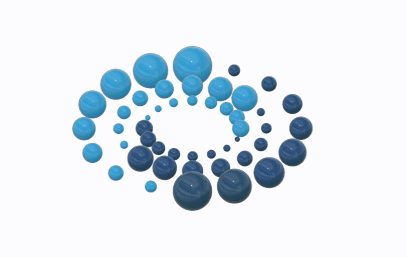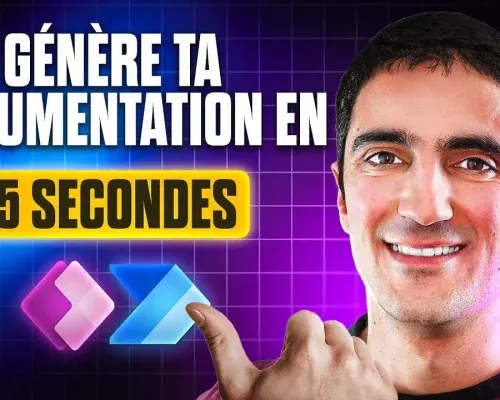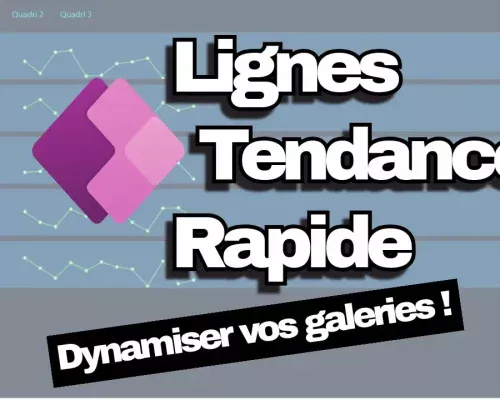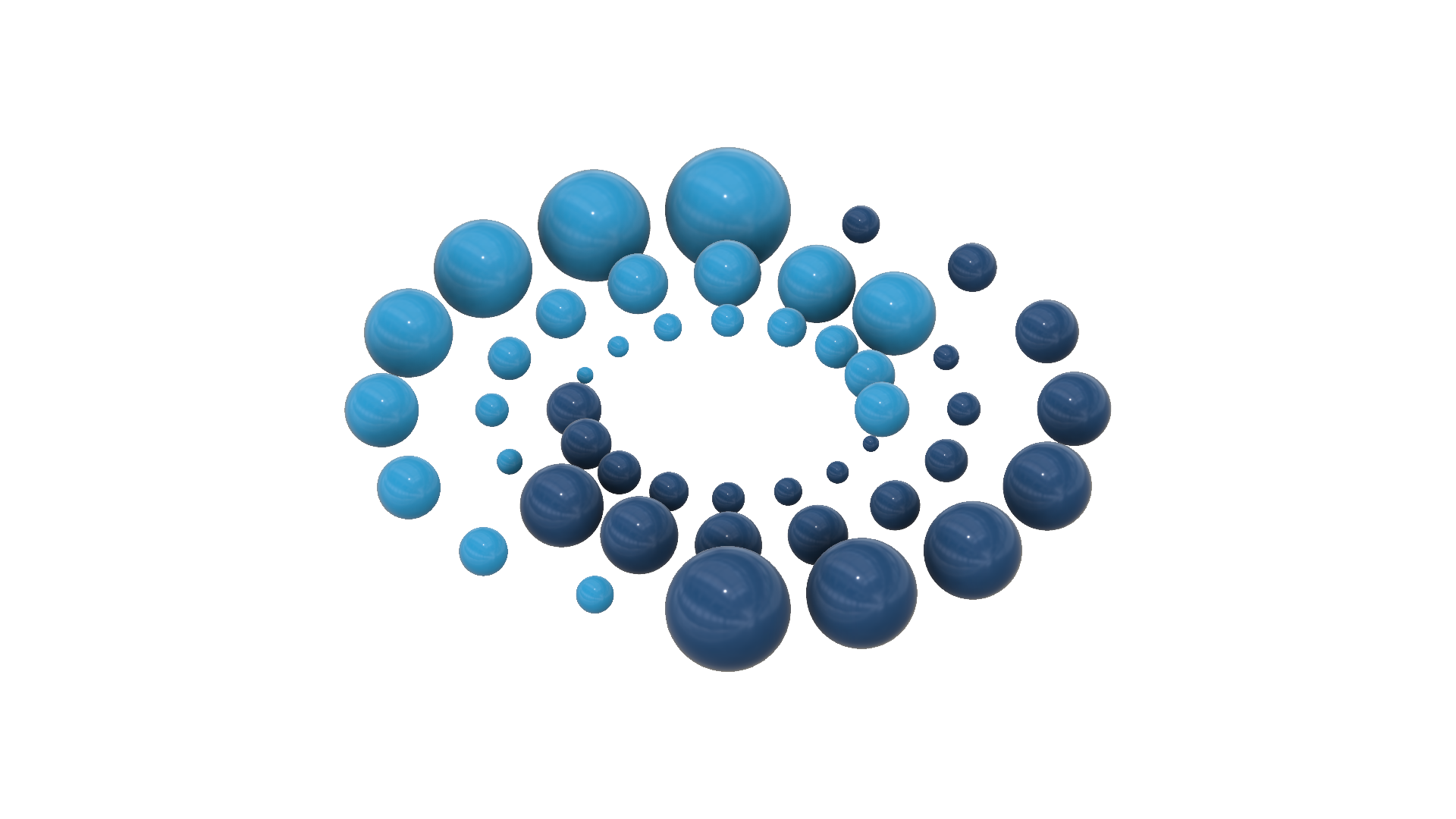This is a beginning of a three-part video series on building advanced Power Apps app using SharePoint lists as the data source. This series focuses on how the relationships are built across the lists. The three part series comprises of:
1) Planning SharePoint Lists Relationships
2) Initial build of the app using the relationships to view data
(https://www.youtube.com/watch?v=7BuZ68mn1Fk)
3) Final build of the app saving data with the relationships. (End with how easy this makes the future Power BI report) (https://www.youtube.com/watch?v=iKpzG3jnfLA)
Here is the link to the App In A Day workshop I’ve mentioned in the video.
https://aka.ms/appinaday
Interested in my blogging gear? Then take a look at them on Amazon:
– Blue Yeti USB Mic for Recording & Streaming on PC and Mac – https://amzn.to/3d9g7bY
– Microphone Stand, Mic arm Desk Adjustable Suspension Boom with accessories – https://amzn.to/2N0YNLp
– Neewer 2 Packs Dimmable 5600K USB LED Video Light with Adjustable Tripod – https://amzn.to/3qteqdf
– Flexible Desk Mount Clamp Gooseneck Stand for Logitech Webcam – https://amzn.to/2Ozc4eH
– Sunpak tripod – https://amzn.to/3jJeov2
– Logiteh C922x Po Stream Webcam – https://amzn.to/3aZlqrt